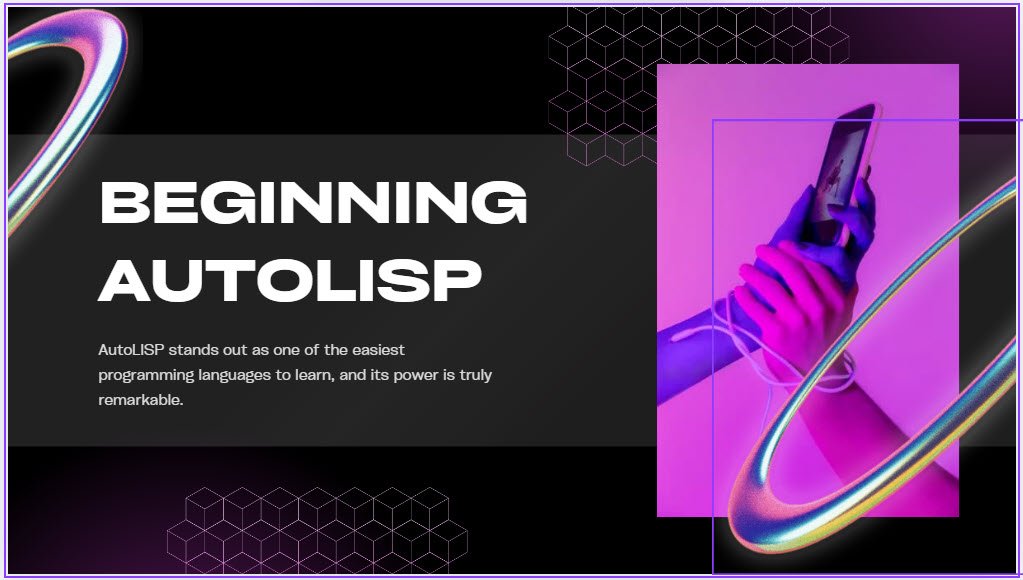
Updated:
Beginning AutoLISP
This first section is tailored for those embarking on their AutoLISP programming journey. AutoLISP stands out as one of the easiest programming languages to learn, and its power is truly remarkable. All of my AutoCAD plugins were crafted in AutoLISP and Visual LISP, a testament to their user-friendly design and potential for greatness. You can rest assured that you’re stepping into a world that’s powerful, welcoming, and easy to navigate.
While these lessons are centered on programming AutoLISP for AutoCAD, it’s important to note that AutoLISP is not limited to a single CAD application. Other CAD applications like BricsCAD and ZWCAD also utilize AutoLISP programming. This means that the skills you’ll learn here can be applied to various CAD programs, giving you a versatile and adaptable skill set.
One of the best things about AutoLISP is that you don’t need any prior experience to start learning. Whether you’re a complete beginner or have some programming knowledge, you can dive right in. And if you have some experience, you can always move on to the next section in this series, “Intermediate AutoLISP Programming.”
For those with more experience, the journey doesn’t end here. You can progress to the ‘Advanced AutoLISP Programming’ lessons, where you’ll delve deeper into the intricacies of AutoLISP. If you’re interested in creating plugins for AutoCAD with a dialog interface, we have dedicated lessons for that, too. These resources are here to support your growth and encourage you to push your boundaries.
If you have a copy of AutoCAD, you can use the AutoLISP User Interface, VLIDE, to help make coding, testing, debugging, and compiling output easier and more productive. VLIDE is a powerful tool that provides a user-friendly environment for writing and testing AutoLISP code. This book does not cover the usage of this interface, which you can find in the AutoLISP help section.
To start the VLIDE, type this at the AutoCAD Command prompt:
Command: VLISP
This will display the VLIDE window.
If you use one of the IntelliCAD-based programs, you can use the built in LISP user interface if they provide one. Or if not, then you can use Notepad, Textpad, or Notepad++
Enrolled by
What You’ll Learn?
Course Syllabus
AutoLISP Functions
LIST INTRODUCTION
User Defined Functions
AutoLISP Input
AutoLISP Output
Conditional Execution
Looping Part 1
Selection Sets Part 1
Meet Your Instructor

My name is Barry R. Bowen, and AutoLISP has played a pivotal role in my career transformation—from an employee to an independent developer. Today, I create and market my own AutoLISP and Visual LISP applications, serving thousands of users worldwide.
I encourage feedback on my posts. Let me know what you enjoy, what you find unclear, or what you would like to see more of. I aim to help you develop custom programs that tailor AutoCAD to your unique needs.
I started with AutoCAD in May 1983, beginning with Release 1.2. Although I had no programming experience, I was driven to learn how to customize AutoCAD to match my drawing style and automate tedious tasks. By 1985, while working for an architectural firm, I started programming in AutoLISP to streamline tasks that are now standard in AutoCAD.
In 1988, I began writing "The AutoLISP Tutorial" for CADalyst magazine and continued with AutoLISP programming articles for the next 15 years. I also taught AutoCAD and AutoLISP in continuing education programs at Memphis State University and the State Technical Institute in Memphis and contributed articles to Cadence and Technical Design Solutions magazines.
I am the Vice Chief Manager of SoftDraft, LLC, an AutoCAD Registered Application Developer since 1995. SoftDraft develops affordable, user-friendly 2D and 3D applications for the architecture, engineering, and construction sectors, compatible with all AutoCAD® versions. You can explore our applications on the Autodesk App Store.
Student Review
(
0 review)
Similar Courses
Level
Time to Complete
Lessons
Language
Rating

Start your journey with free trial
Interactive courses designed to take your skills to the next level, anytime, anywhere