Updated:
Advanced AutoLISP
Absolutely the most powerful use of AutoLISP is the ability to access and manipulate the entity drawing database. Database is the term that represents the contents (entities) of the AutoCAD drawing file. An AutoCAD drawing comprises “Entities,” or as they are referred to as “Objects.” Entities consist of graphic objects such as lines, arcs, circles, blocks, text etc., and non-graphic objects such as extended entity data.
You see the AutoCAD database as a picture on your graphics monitor—but the actual database is a list that describes each object in the drawing. Each object in the drawing is stored as an individual record in the database and displayed graphically using the vector data associated with the object in the database. Each record contains all the necessary information for AutoCAD to display or plot that specific object. A line, for example, contains the start and end point, layer, color and linetype.
When an object is moved or changed in the drawing, the AutoCAD database is revised to reflect the change, and the drawing is updated on the screen. You see the changes as they occur on the graphics’ display but are unaware of the changes that are made in the AutoCAD database to display the object that has been modified correctly.
Enrolled by
What You’ll Learn?
Course Syllabus
Entity Database Revealed
Complex Entities
Selection Sets
Entity Manipulation
Extended Entity Data — Xdata
Entity Creation
AutoCAD Symbol Tables
Recursion
Lambda Procedures
Meet Your Instructor

My name is Barry R. Bowen, and AutoLISP has played a pivotal role in my career transformation—from an employee to an independent developer. Today, I create and market my own AutoLISP and Visual LISP applications, serving thousands of users worldwide.
I encourage feedback on my posts. Let me know what you enjoy, what you find unclear, or what you would like to see more of. I aim to help you develop custom programs that tailor AutoCAD to your unique needs.
I started with AutoCAD in May 1983, beginning with Release 1.2. Although I had no programming experience, I was driven to learn how to customize AutoCAD to match my drawing style and automate tedious tasks. By 1985, while working for an architectural firm, I started programming in AutoLISP to streamline tasks that are now standard in AutoCAD.
In 1988, I began writing "The AutoLISP Tutorial" for CADalyst magazine and continued with AutoLISP programming articles for the next 15 years. I also taught AutoCAD and AutoLISP in continuing education programs at Memphis State University and the State Technical Institute in Memphis and contributed articles to Cadence and Technical Design Solutions magazines.
I am the Vice Chief Manager of SoftDraft, LLC, an AutoCAD Registered Application Developer since 1995. SoftDraft develops affordable, user-friendly 2D and 3D applications for the architecture, engineering, and construction sectors, compatible with all AutoCAD® versions. You can explore our applications on the Autodesk App Store.
Student Review
(
0 review)
Similar Courses
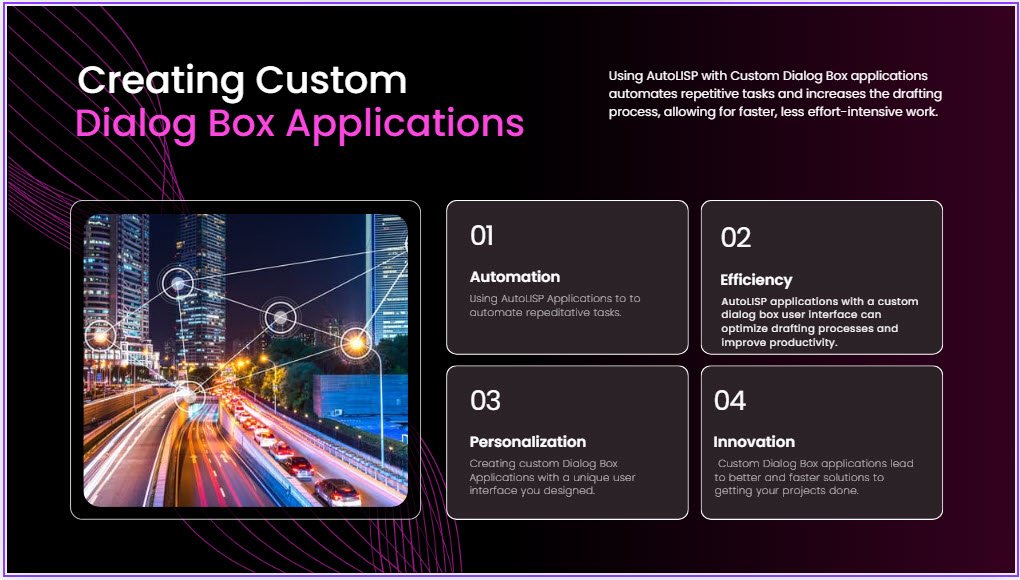
by
barry@softdraft.com

by
barry@softdraft.com
Level
Time to Complete
Lessons
Language
Rating

Start your journey with free trial
Interactive courses designed to take your skills to the next level, anytime, anywhere