AutoCAD Secrets – Master the Hidden Gems
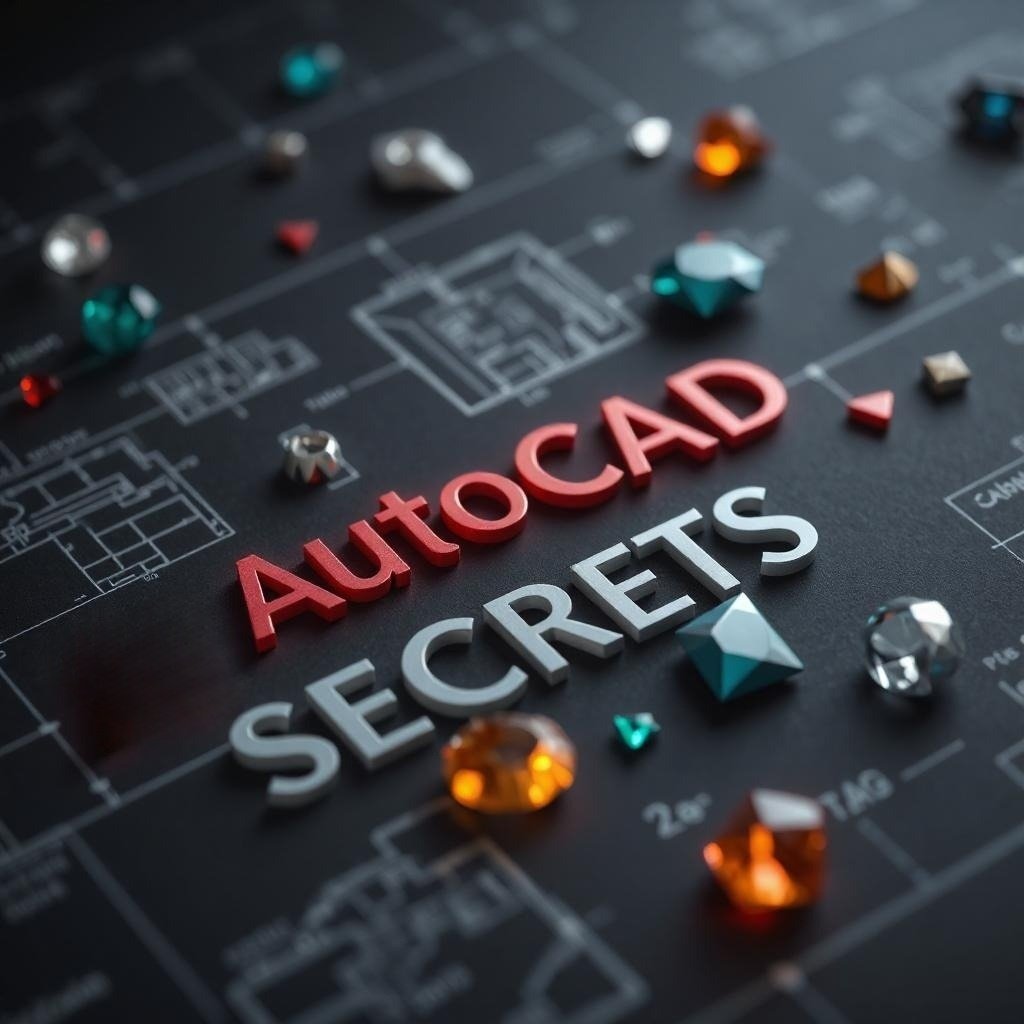
About Course
AutoCAD Secrets: Master the Hidden Gems
Unleash the Full Potential of AutoCAD
Are you ready to take your AutoCAD skills to the next level? Our in-depth online course, AutoCAD Secrets: Master the Hidden Gems, is designed to empower you with advanced techniques and lesser-known features that will revolutionize your workflow.
What You’ll Learn:
- Advanced Command Mastery:
- Dive deep into powerful commands like
EXPLODE,PURGE, andWBLOCKto streamline your editing process. - Learn how to effectively use the
DIMSTYLEeditor to customize dimension styles. - Master the art of creating dynamic blocks to enhance your design flexibility.
- Dive deep into powerful commands like
- Customizing Your AutoCAD Environment:
- Customize your workspace with custom toolbars and menus.
- Create and manage custom hatch patterns and linetypes.
- Automate repetitive tasks with AutoLISP and VBA scripts.
- Advanced Drawing Techniques:
- Explore the intricacies of 3D modeling and rendering.
- Learn to create complex 3D objects using solid editing tools.
- Master the art of creating dynamic and interactive drawings.
- Time-Saving Tips and Tricks:
- Discover hidden keyboard shortcuts and command-line techniques.
- Learn how to optimize your workflow and avoid common pitfalls.
- Utilize advanced selection techniques and filtering tools.
Why Choose This Course?
- Expert Instruction: Learn from experienced AutoCAD professionals who share their real-world insights and best practices.
- Hands-On Exercises: Practice what you learn with practical exercises and challenges.
- Flexible Learning: Access the course materials at your own pace and on your own schedule.
- Lifetime Access: Enjoy lifetime access to course content and updates.
- Community Support: Connect with other learners and get help from experienced instructors.
Whether you’re a seasoned AutoCAD user or a beginner looking to advance your skills, this course will equip you with the knowledge and tools to become an AutoCAD expert. Enroll today and unlock the full potential of AutoCAD!
Course Content
BURST Command
-
00:00
-
00:00
-
00:00
-
00:00
DIMJOGGED Command
NCOPY Command
OVERKILL Command
Mastering the Wipeout Command
Advanced Object Manipulation
Automation and Efficiency
Data Management and Collaboration
Advanced Geometry and Drafting
Less Known but Powerful Features
Customization Examples
Powerful But Less Often Used Commands
DIMSTYLE Editor
Additional Resources
EXPLODE
PURGE
WBLOCK
DIMSTYLE
Hidden Keyboard Shortcuts
Student Ratings & Reviews

No Review Yet

