Updated:
Learn How to Use LT Steel Shapes AISC AutoCAD-LT Version
Welcome to the comprehensive course on using the LT Steel Shapes AISC for AutoCAD LT Pre-2024 versions!
Enrolled by
What You’ll Learn?
Course Syllabus
Getting Started
Software Installation
Loading The LT Steel Shapes Toolbar Menu in AutoCAD LT
Placing Steel W-Shapes in Different Views
Meet Your Instructor

My name is Barry R. Bowen, and AutoLISP has played a pivotal role in my career transformation—from an employee to an independent developer. Today, I create and market my own AutoLISP and Visual LISP applications, serving thousands of users worldwide.
I encourage feedback on my posts. Let me know what you enjoy, what you find unclear, or what you would like to see more of. I aim to help you develop custom programs that tailor AutoCAD to your unique needs.
I started with AutoCAD in May 1983, beginning with Release 1.2. Although I had no programming experience, I was driven to learn how to customize AutoCAD to match my drawing style and automate tedious tasks. By 1985, while working for an architectural firm, I started programming in AutoLISP to streamline tasks that are now standard in AutoCAD.
In 1988, I began writing "The AutoLISP Tutorial" for CADalyst magazine and continued with AutoLISP programming articles for the next 15 years. I also taught AutoCAD and AutoLISP in continuing education programs at Memphis State University and the State Technical Institute in Memphis and contributed articles to Cadence and Technical Design Solutions magazines.
I am the Vice Chief Manager of SoftDraft, LLC, an AutoCAD Registered Application Developer since 1995. SoftDraft develops affordable, user-friendly 2D and 3D applications for the architecture, engineering, and construction sectors, compatible with all AutoCAD® versions. You can explore our applications on the Autodesk App Store.
Student Review
(
0 review)
Similar Courses
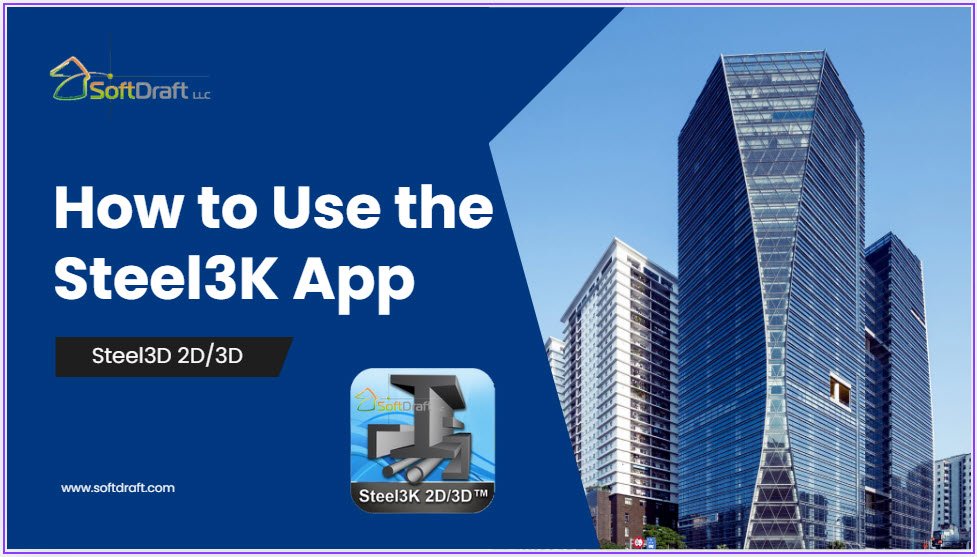
by
barry@softdraft.com
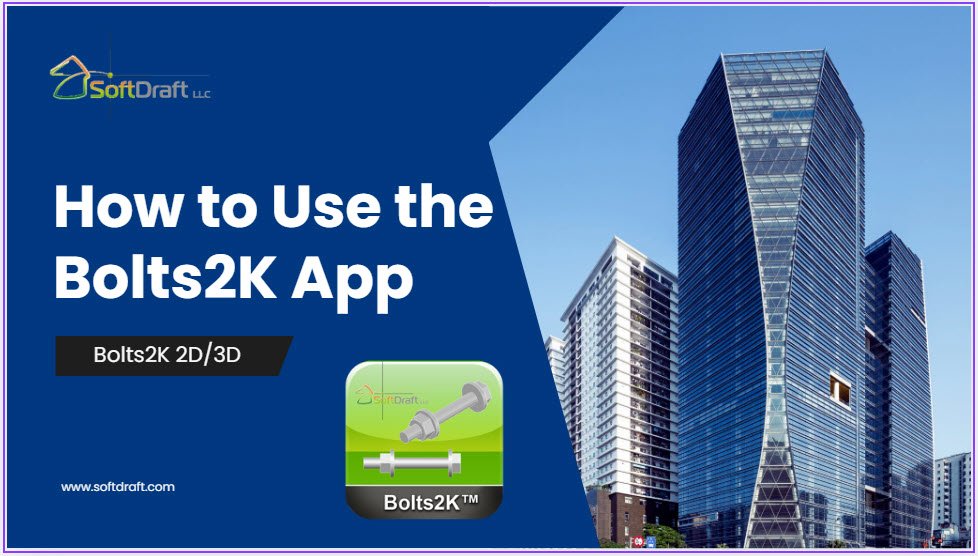
by
barry@softdraft.com
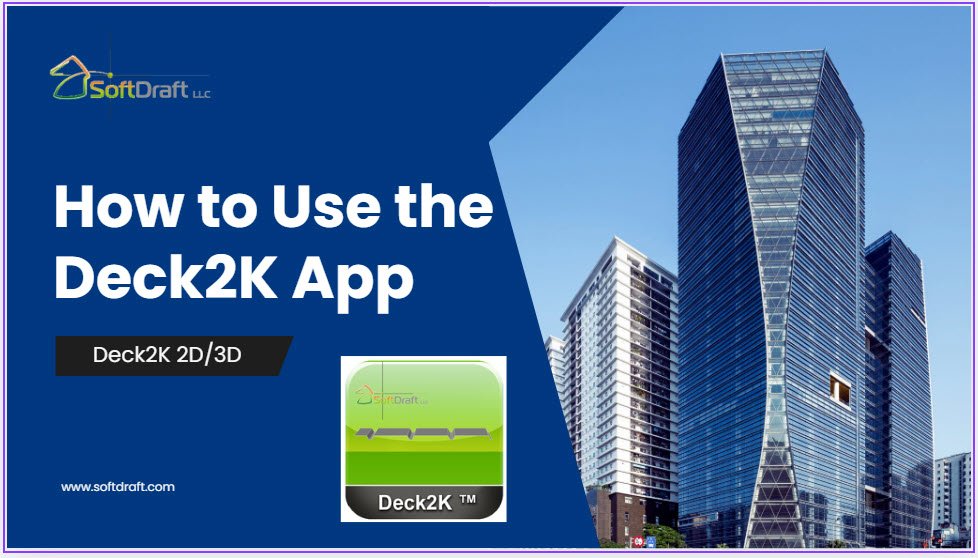
by
barry@softdraft.com
Level
Time to Complete
Lessons
Language
Rating

Start your journey with free trial
Interactive courses designed to take your skills to the next level, anytime, anywhere